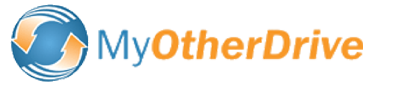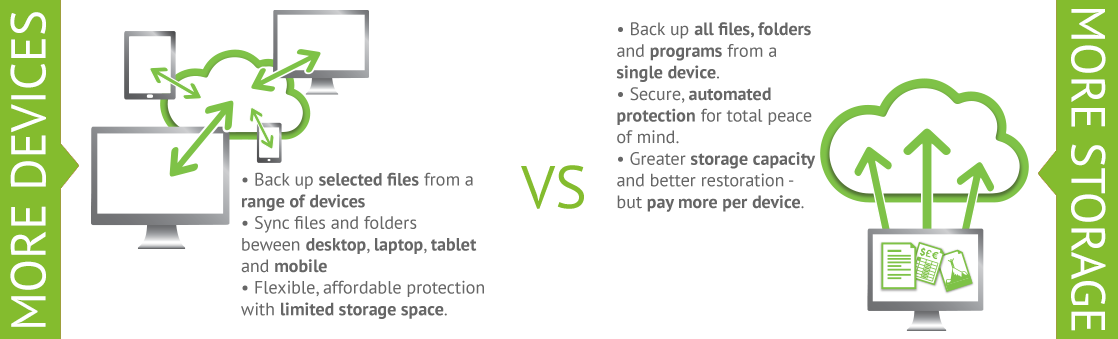BackUps.co.uk /Blog
Welcome to the BackUps.co.uk blog! Here you’ll find the latest news on data safety, our thoughts and advice on the latest tech, as well as deals we think you’ll love.
Check out our editor’s top picks below or hop over to the timeline to see all blog posts in order.
Featured Deals
No content found
Recent Guides
Posted 10th May, 2018 @ 10:15 am | by Jenny Morrison
We all know that we should have at least one backup of the files on our devices, preferably two, but for people who aren’t confident with technology, arranging and running […]
Read more»
Posted 29th March, 2018 @ 3:35 pm | by Jenny Morrison
When you’ve got piles of files on your device the first thing you want to look at is how to backup Android phones. As Android supports external memory card storage, […]
Read more»